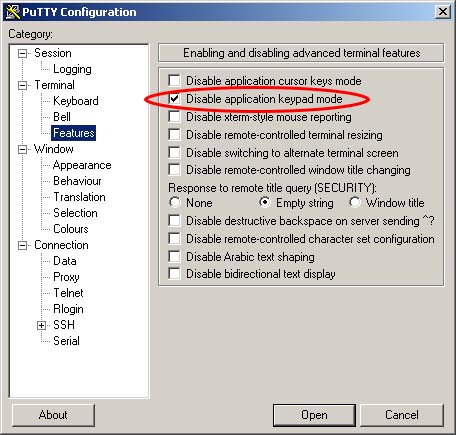If you get strange letters when using the keypad while working in VIM over a PuTTy connection, this Quick Tip will help. This happens when PuTTY is in “application keypad mode”. Continue reading to learn how to fix.
PuTTY can be configured in two ways with regards to the numeric keypad:
- Send escape sequences in “application keypad mode”
- Send as numbers with NumLock On or cursor movement with NumLock Off
When using VIM, you want to disable “application keypad mode” in PuTTy with the following steps so that you can use the keypad as expected:
- Run PuTTY
- Select Terminal->Features
- Put a check mark next to “Disable application keypad mode”
- Select Session
- Save the settings
Now the keypad with work as expected in VIM through a PuTTy terminal connection.