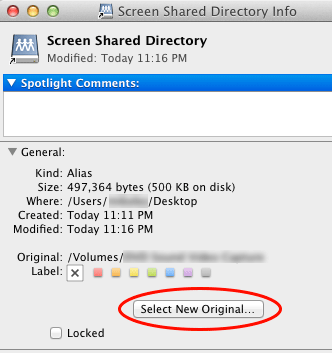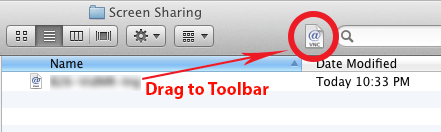Here’s a quick cheatsheet of the metacharacters used in regular expressions.
| Metacharacter | Name | Matches |
|---|---|---|
| . | dot | any one character |
| [ ... ] | character class | any character listed |
| [^...] | negated character class | any character not listed |
| ^ | caret | the position at the start of the line |
| $ | dollar | the position at the end of the line |
| \< | backslash less-than | the position at the start of the word |
| \> | backslash greater-than | the position at the end of the word |
| | | or, bar | matches either expression it separates |
| ( ... ) | parentheses | used to limit scope of | |
| ? | question mark | one allowed; none required ("one optional") |
| * | asterisk | unlimited allowed; none required ("any amount OK") |
| + | plus | unlimited allowed; one required ("at least one") |
| \1, \2, ... | back reference | matches text previously matched within first, second, etc., set of parentheses |
| \ | backslash | escape a metacharacter to match literally |
| { ... } | braces | Interval; counting quantifier; specify number of matches |