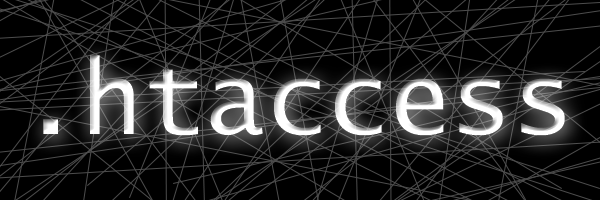Today I will show you how easy it is to allow or deny a visitor to your website to view a directory listing if a default webpage is not available. This is controlled in a single file called .htaccess. Continue reading if you want to know more.
Category Archives: Computer Tip
Mount a Windows Shared Folder on Ubuntu 12.04 within VirtualBox
In today’s post, I will show you have to mount a Windows shared folder in Ubuntu 12.04 from within VirtualBox. A prerequisite is that you have to have VirtualBox Guest Additions already installed. If you haven’t done so and would like to know how, read this previous post where I show you how. Otherwise, continue reading and I’ll show you how to mount a shared folder.
Regular Expression Cheatsheet
Here’s a quick cheatsheet of the metacharacters used in regular expressions.
| Metacharacter | Name | Matches |
|---|---|---|
| . | dot | any one character |
| [ ... ] | character class | any character listed |
| [^...] | negated character class | any character not listed |
| ^ | caret | the position at the start of the line |
| $ | dollar | the position at the end of the line |
| \< | backslash less-than | the position at the start of the word |
| \> | backslash greater-than | the position at the end of the word |
| | | or, bar | matches either expression it separates |
| ( ... ) | parentheses | used to limit scope of | |
| ? | question mark | one allowed; none required ("one optional") |
| * | asterisk | unlimited allowed; none required ("any amount OK") |
| + | plus | unlimited allowed; one required ("at least one") |
| \1, \2, ... | back reference | matches text previously matched within first, second, etc., set of parentheses |
| \ | backslash | escape a metacharacter to match literally |
| { ... } | braces | Interval; counting quantifier; specify number of matches |
Ubuntu: View the status of services
There are two methods of starting and managing services in Ubuntu: System-V style init and upstart. Keep reading if you want to know how to view the status of both.
RS-232 PC Serial Port Pinout Conventions
At one point, the RS-232 9-pin Serial Port used to be a common connector on the back of every computer. But with USB being a much better protocol and easier to use, the serial port has just about disappeared from modern desktop computers. With servers, however, the serial port is still in use, but sometimes it’s only available as an IDC COM header connector on the motherboard. If you have a need for a serial port, then an IDC10-to-DB9 serial adapter might be required. I had just such a need recently and discovered that there are two industry standard pinout conventions in use, the AT/Everex and the DTK/Intel. If you want to know more about how I discovered this and the differences, then continue reading.